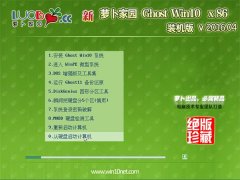关闭DELL服务器C1E和C-State功能操作方法
日期:2015-04-03 07:14 作者:笔记本之家 来源:www.luobowin10.com
在DELL服务器中对C1E和C-State功能进行关闭,并开启MAX Power Management可以有效的增强机器的稳定性与系统异常报错,从而有效提高系统性能,防止为了节省资源降低内存性能导致报错,下面来看看具体操作教程。
11代服务器的步骤
1、F2, BIOS –> Processor Settings : C1E and C-States改成disabled; MAX Power Management .
2、C1E
When set to Enabled, the processor can switch to a minimum performance state when idle.
C States
In order to save energy when the CPU is idle, the CPU can be commanded to enter a low-power mode. Each CPU has several power modes and they are collectively called "C-states" or "C-modes". Options are:
· Enabled - support for C states in the processor is enabled.
· Disabled - support for C states in the processor is disabled.
The factory default setting is Enabled.
12代的界面
1、F2进入System Setup Main
2、选择system BIOS Settings
3、选择System Profile Settings 中设成Performance后自动调到最佳性能并c1e和c-states选项自动关闭。
相关笔记本系统教程推荐
- 闪存安装深度技术W10系统后蓝屏怎么办 2016-07-18
- W10系统进程优化实现一键关闭的技巧 2016-06-25
- 如何使用菜鸟Win10专业版自带压缩与提取功能 2017-09-19
- 笔记本Win10纯净版系统如何设置登录期间显示以前的登录信息 2016-06-12
- W10系统无线网卡驱动 W10笔记本查看有无安装无线网卡驱动的方法 2016-06-28
- 桔子Win10显示文件夹完整路径的方法 2017-05-30
- 系统之家win8.1系统中查看BIOS中SLIC有什么简单的方法吗 2016-09-19
- 大蕃薯ghost版win764位旗舰版播放swf文件提示错误的解决方法 2018-04-16
- 风林火山Win10系统电脑关闭进程节约内存资源的方法 2016-11-02
- 使用U盘pe安装深度技术W10系统时C盘不见了怎么办 2016-07-18
- 中关村Win10系统为何摄像头打开失败且提示信息错误(代码19) 2016-05-24
- win7旗舰版系统提示“未能连接一个 Windows 服务”解决方法 2015-03-02
- 雨林木风Win10系统开机黑屏0xc000025错误的解决方案 2017-01-06
- win10系统CHM文件打开空白的还原方法 2019-02-20
- XP/Vista双系统笔记本格式化Vista系统提示无法格式化的解决方法 2016-10-03
- 笔记本Win8.1/Win8/Win10系统造字程序如何专用字符编辑程序 2016-09-14
- W7系统回收站还原文件的方法 2017-12-02
- win10 64位系统怎么设置气球提醒生存时间 2018-08-02
笔记本系统推荐
- 1笔记本 Ghost Win10 32位 装机极速版 V2016.04
- 2笔记本Ghost win10x86 全新纯净版2019V04(无需激活)
- 3笔记本Ghost Win10 (X64) 极速专业版 v201906(激活版)
- 4笔记本Ghost Win10x64位 免激活 专业版 V2018.11
- 5笔记本Ghost Win10 (64位) 稳定纯净版v2020年06月(激活版)
- 6笔记本Ghost Win10 (64位) 快速专业版 2020.12月(永久激活)
- 7笔记本Ghost Win10 32位 超纯装机版 2020.08
- 8笔记本Ghost win10x86 推荐纯净版2018年12月(激活版)
笔记本系统教程排行
- W10系统屏幕保护 关闭技术员联盟W10纯净版系统屏 2016-07-02
- 电脑WIN8系统出现蓝屏 查看蓝屏代码方法 2015-02-02
- 电脑公司Win8.1系统无法同时登入多个QQ的解决方 2017-02-05
- 应对小白Win7系统的软件不兼容状况有绝招 2017-02-01
- W10无线网卡驱动正常确无法搜索到信号不能上网怎 2016-12-11
- win10升级到win10的办法 2018-05-01
- 深度技术Win10系统系统显卡显示型号和电脑配置型 2016-12-28
- 快速恢复小米Win10系统中win+x快捷键功能的技巧 2017-01-20
- 纯净版Win10雨林木风系统localhost打不开 显示40 2016-06-08
- win7系统不能访问windows installer服务的操作教 2019-02-22
友情链接
 笔记本系统之家
笔记本系统之家